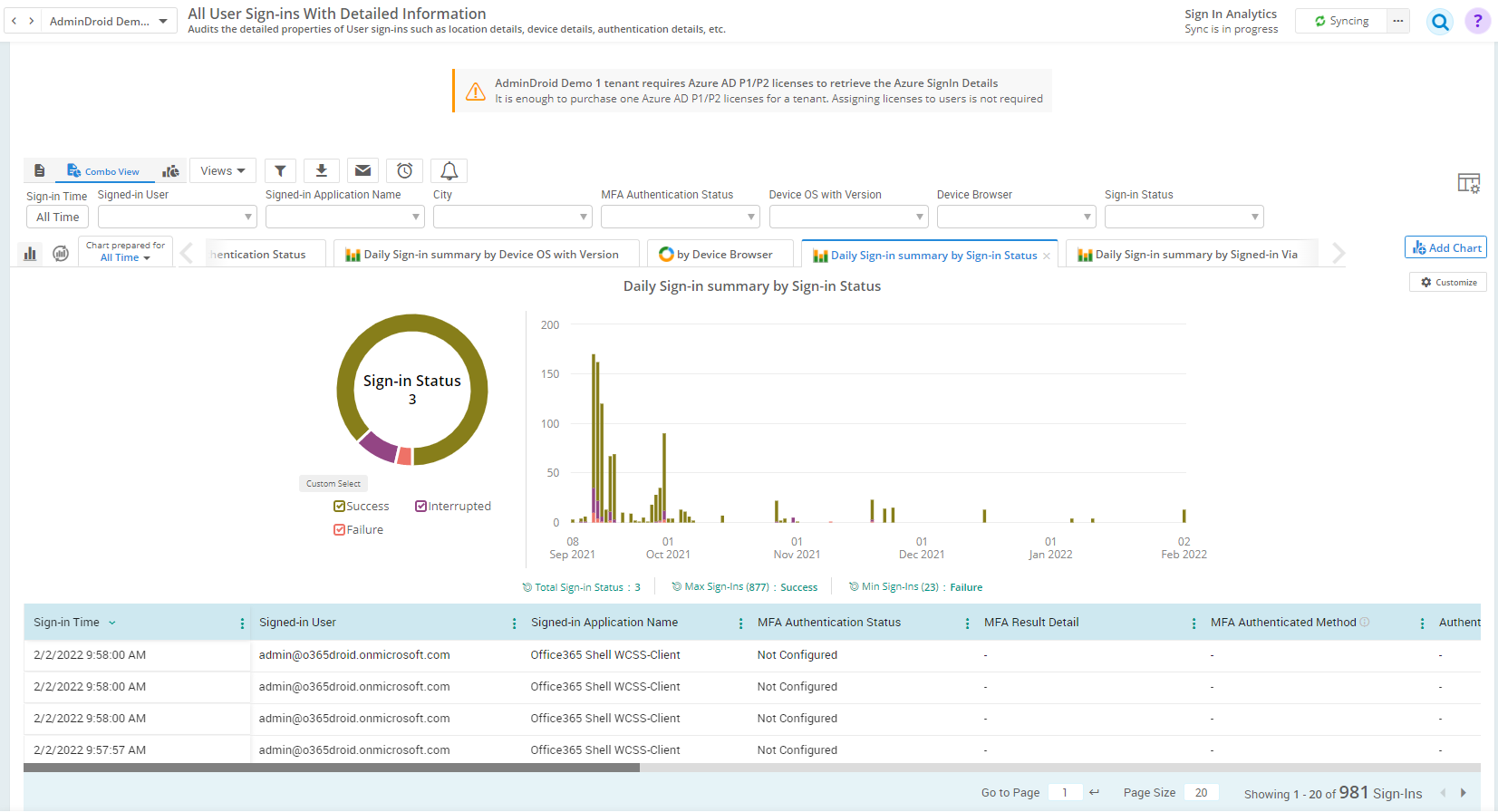AdminDroid
Office 365 Management Made Easy with AdminDroid
AdminDroid offers 1500+ reports and 15+ dashboards to bring your entire Microsoft 365 infrastructure under your radar. With AdminDroid you can manage and secure your organization with better control and visibility in just a few mouse clicks.
The tool provides advanced reporting features, alerting capabilities, customization options, and report automation abilities, that help the Microsoft 365 administrators monitor everything in the organization and make sure that no event gets unnoticed.
Microsoft 365 Reporting – Stay up to date and make decisions faster
AdminDroid provides reports on all major Microsoft 365 services such as Exchange Online, SharePoint Online, Teams, OneDrive, Power BI (Audit), and more. Every report is very well analyzed and categorized in a granular way based on each service. The reports will contain in-depth and detailed information on the data available in your Microsoft 365 tenant.
Microsoft 365 Auditing – Track Activities, know who did what operation and when
With AdminDroid’s dedicated audit reports, Microsoft 365 admins will be able keep an eye on all the users and groups in the organization by tracking day-to-day activities such as file sharing/access events, email traffic, non-owner accesses, secure score, password changes, login attempts, and so on. You shall also do this by just having a quick glance at ‘User Activities Dashboard’.
Also, this assists administrators in identifying inactive resources and removing unused licenses, hence lowering the cost that is spent on licenses.
AdminDroid offers up to date analytical reports on detailed internal vs external email statistics, Azure sign-ins, CA Policy based analytics, and so on. These reports will provide with insightful information that are not readily available in Microsoft 365.
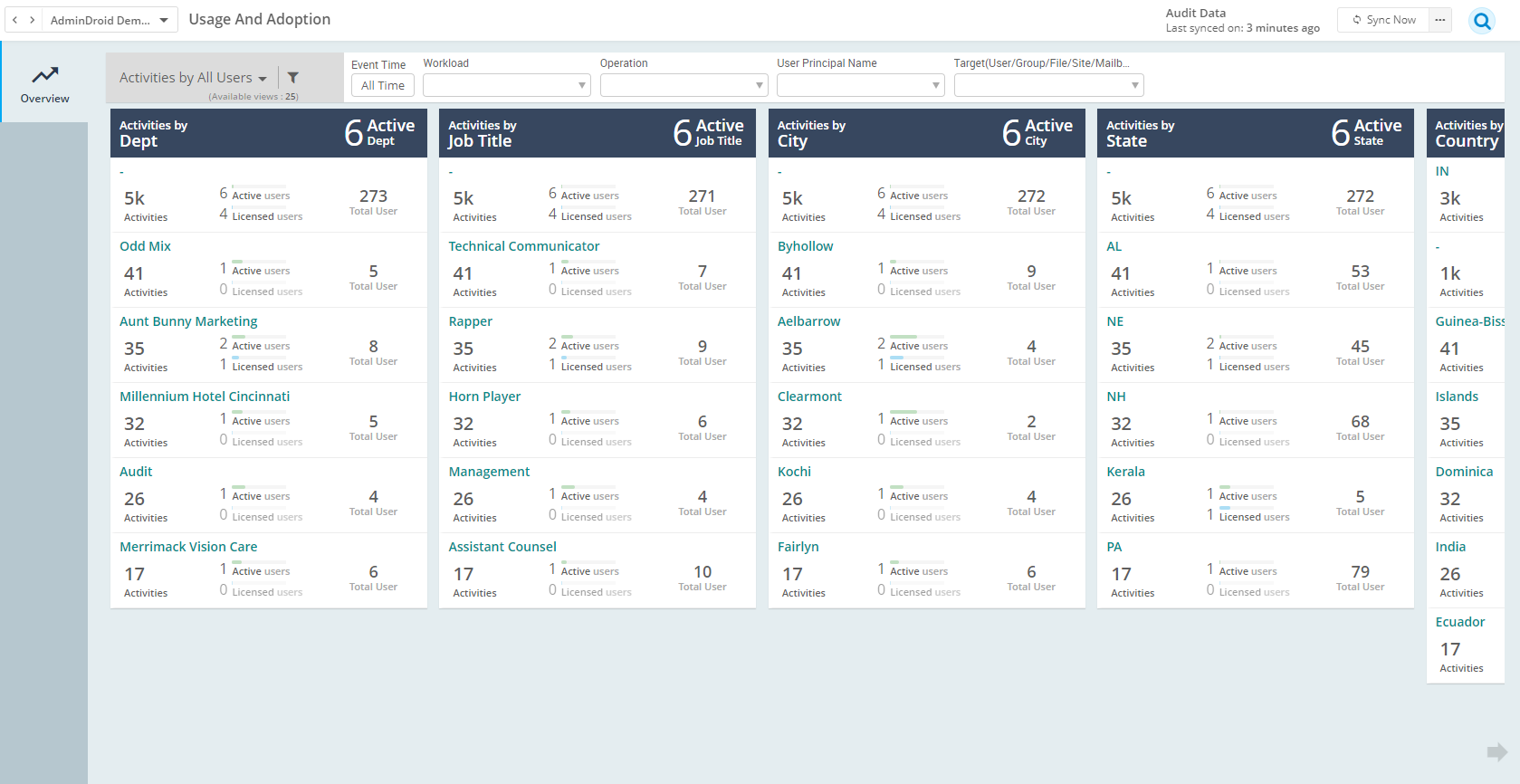
Microsoft 365 Compliance Auditing – Manage sensitive organization data in a better way
To simplify your organization’s compliance requirements, reports are analyzed and categorized with respect to various compliance requirements.
• SOX
• PCI-DSS
• GLBA
• GDPR
• HIPAA
• FISMA
This will help the Microsoft 365 administrators in maintaining an internal control over the organization’s data securely by monitoring suspicious activities, alerts, threats, unauthorized accesses, configuration & privilege changes, etc.
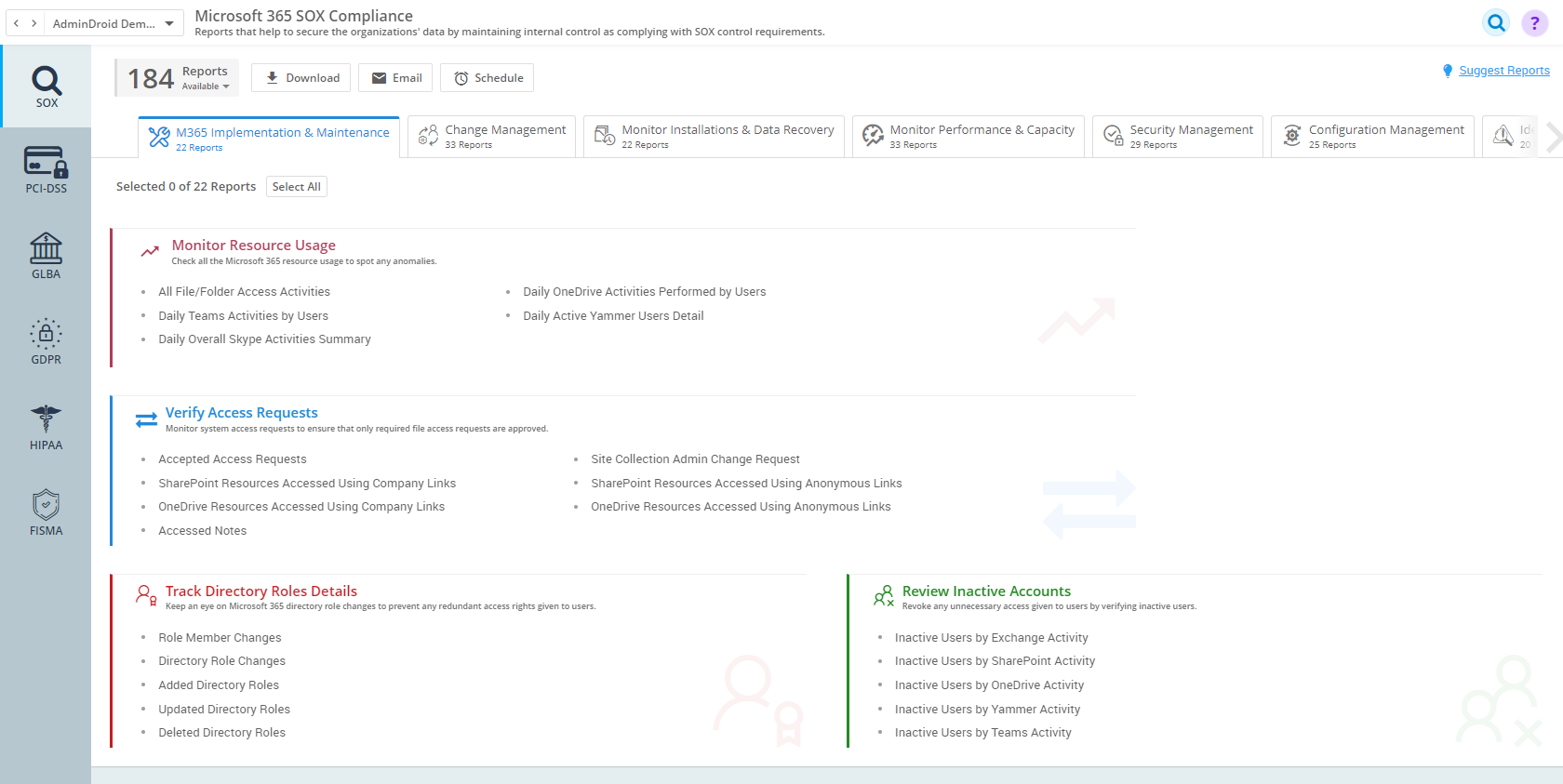
Microsoft 365 Insights- Keep an eye on your Office 365 statistics
AdminDroid provides insightful dashboards by allowing admins to get clear visibility with a bird’s eye perspective of various Microsoft 365 services’ statistical data.
Also, every report will contain the respective visually appealing graphical representation in the forms of Pie, Donut, and Bar charts. Using this AI-powered graphical view of data, admins can gain insights into any report and better understand the data. Clicking on the available data will quickly drill down into the details.
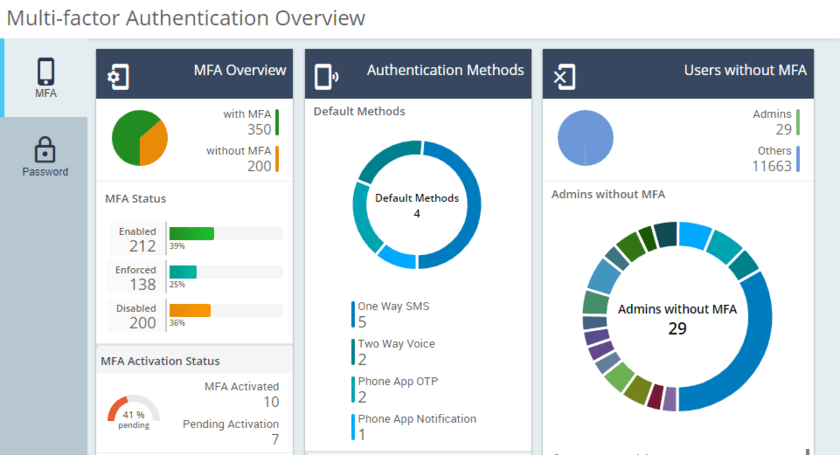
Major feature highlights:
Advanced Reporting Capabilities – Personalize your reports by using the column customization, sorting, and advanced filtering options to limit your report results; Export the report data in your preferred formats such as PDF, HTML, XLS/XLSX, CSV, and RAW format.
Views in Reports – Create reports with customized filters and save them for further use.
Intelligent Scheduling – Send automated reports to the desired email addresses at regular intervals to keep track of the organization’s and users’ daily/weekly/monthly progress. Also, it is possible to schedule the reports with applied filters, preferred report columns, and more customizations, according to your reporting needs.
Multi-tenant support – Connect multiple Microsoft 365 tenants and generate reports on all the tenants in a single AdminDroid portal itself. This functionality also allows you to delegate separate admins for each tenant as per your wish.
Delegated Access – Limit the reports’ and dashboards’ access to your AdminDroid admins. Also, it is possible to limit the Microsoft 365 data available in those reports and dashboards; Grant this delegated access to any user irrespective of the assigned Microsoft 365 Roles.
Data Retention – Override the default 90 days limit of native audit log retention and preserve the audit data indefinitely.