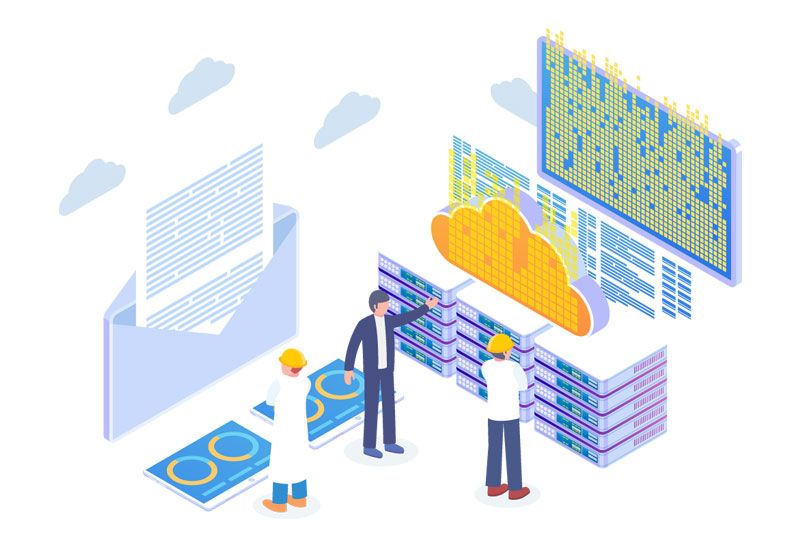Microsoft 365
Leading Microsoft 365 Support Services in Fort Collins
At Technical Framework, we are aware of the vital importance of a strong, secure, and dynamic digital workspace for contemporary organizations. We take great pride in being Fort Collins’ top provider of IT managed services and in our expertise in Microsoft 365 platform administration.
What is Microsoft 365?
Microsoft 365 is a potent productivity tool widely utilized by organizations, institutions of higher learning, and individuals worldwide. We at Technical Framework, a top provider of Microsoft 365 services in Fort Collins, are dedicated to assisting our customers in making the most of this crucial tool.
Microsoft 365 assembles the top tools for the way people work today. It gives users access to a number of programs and services, such as Teams for chat-based collaboration, Word for document processing, Excel for data analysis, PowerPoint for creating presentations, OneNote for managing and sharing notes, and Outlook for email and calendar services, just to name a few.
The package also includes cloud services like SharePoint, a web-based collaborative platform, and OneDrive, a file hosting and syncing tool. Communication and cooperation across teams, departments, and across entire businesses are made possible by the ability to link these diverse applications, resulting in a smooth workflow.
Microsoft 365’s adaptability is one of its distinguishing qualities. Microsoft 365 is made to function across a variety of operating systems, including Windows, MacOS, iOS, and Android. This implies that users may access their documents, emails, calendars, and contacts from nearly any location as long as they have internet access, regardless of the device they are using (computer, smartphone, or tablet). In the contemporary workplace, when remote work and flexible working schedules are more prevalent, this function has proven to be especially helpful.
As Fort Collins’ foremost authority on Microsoft 365 support, we are aware of how important this kind of adaptability is in the fast-paced business world of today. Microsoft 365 makes it possible for your staff to remain productive, increase collaboration, and improve communication, regardless of their location. Organizations with numerous sites or teams who frequently travel can benefit the most from it.
Additionally, Microsoft 365 is very scalable. No matter the size of your business, there is an Microsoft 365 subscription that will meet your requirements. Microsoft 365 may be tailored to your particular business needs, offering simple packages for small businesses as well as more sophisticated choices for established corporations. You can upgrade your plan in accordance with how your organization develops and how your demands change.
Using Word, Excel, and Outlook as an example, a small firm might begin with a basic plan before upgrading to a plan with more sophisticated capabilities like Teams for collaboration, Planner for task management, or Power BI for business intelligence. Microsoft 365 is a cost-effective option for companies at every level of growth because to its scalability.
In Fort Collins, we at Technical Framework provide complete Microsoft 365 support services. We are familiar with the features and operations of Microsoft 365, and our team of professionals is prepared to assist you at every stage—from initial setup and migration to continuing support and maintenance—in any way they can.
Installation of Microsoft 365, user training, troubleshooting, and security monitoring are just a few of the services we offer. To ensure you get the most out of this robust collection of tools, we closely collaborate with you to understand your unique company needs, assist you in selecting the best Microsoft 365 plan, and customize your setup.
Furthermore, we offer ongoing Microsoft 365 support in Fort Collins to assist you in resolving any problems that may occur and to give you instructions on how to utilize Microsoft 365 efficiently. We want to make sure your staff feels at ease using Microsoft 365 and can make use of its capabilities to raise output and efficiency.
In conclusion, Microsoft 365 is a strong, adaptable, and scalable solution that may greatly improve your organization’s productivity, cooperation, and efficiency. Technical Framework is here to assist you in utilizing the full potential of Microsoft 365 as your partner in Fort Collins Microsoft 365 support services. We can offer the professional advice and support you require, whether you’re just starting started with Microsoft 365 or looking to improve your current configuration.
Microsoft 365 Security: An In-Depth Look
The management of corporate data must always be done with the utmost security. Being a product of renowned IT giant Microsoft, Microsoft 365 naturally comes with a variety of strong security features intended to protect the important data for your company. At Technical Framework, we provide knowledgeable Microsoft 365 assistance in Fort Collins to make sure that our customers can take full use of these security features.
Microsoft 365 offers a number of integrated security technologies that cooperate to shield your data from a wide range of dangers. Encryption is one of the main security elements. Data can be transformed into a code using encryption to prevent unauthorized access. Data in Microsoft 365 is encrypted both in transit and at rest.
Any information that is kept in databases, file systems, or other types of storage is referred to as data at rest. It is the information that is not actively traveling from one network or device to another. Microsoft 365 encrypts this data using a variety of technologies, including BitLocker, to prevent unauthorized access.
Data that is actively travelling from one place to another, such as via the internet or through a private network, is referred to as data that is in transit. Microsoft 365 uses protocols like HTTPS and Transport Layer Security (TLS), which encrypt the data during transmission, preventing it from being intercepted or manipulated, to ensure the protection of data in transit.
As specialists in Fort Collins Microsoft 365 support services, we help our clients comprehend these encryption procedures and make sure their Microsoft 365 environment is configured properly for the best possible data protection.
Advanced threat protection is another important feature of Microsoft 365’s comprehensive security package. To identify and eliminate threats, this functionality makes use of technologies including machine learning, heuristic and signature-based security, and API-based threat intelligence feeds. It functions by checking your emails and documents for harmful links and attachments, shielding your computer against malware and phishing attacks.
Due to the ongoing collection and analysis of enormous amounts of data concerning threats and exploits by Microsoft, these defenses are regularly updated. Microsoft 365’s enhanced threat prevention is able to keep up with the constantly changing threat landscape thanks to this continuing process, providing proactive security for your business.
Additionally, Microsoft 365 includes powerful tools for managing access and identities. These include functions like single sign-on (SSO) and multi-factor authentication (MFA). MFA is a security technique that makes it far more difficult for unauthorized users to access accounts by requiring several forms of authentication from distinct categories of credentials.
SSO, on the other hand, is a user authentication service that enables a user to log into various applications using a single piece of login information. It keeps a high level of security while streamlining the user experience.
Even while Microsoft 365 comes with strong security features, maintaining them might be challenging. It takes knowledge and experience to configure these features for optimal protection and compliance. We can help in this situation since we offer Microsoft 365 support in Fort Collins.
Managing your Microsoft 365 security is a specialty of ours when it comes to Fort Collins Microsoft 365 support services. Our team of experts puts in a lot of effort to keep your company’s data secure and compatible with industry standards. We help set up MFA, handle access restrictions, set up advanced threat protection, and much more.
In conclusion, Microsoft 365 has robust and extensive security protections that are created to shield your sensitive data from a range of dangers. To offer the best protection, however, even the most sophisticated security systems must be managed well. Technical Framework, your local partner for Microsoft 365 support services in Fort Collins, can be of assistance in this situation. We can guide you through the complicated Microsoft 365 security landscape using our experience, ensuring that your data is always protected and your company remains compliant.
Recognizing the Value of Data Backup in Microsoft 365 and the Microsoft Shared Responsibility Model
A key idea in cloud security, the Microsoft Shared Responsibility Model serves as the cornerstone of Microsoft’s strategy for safeguarding user data in Microsoft 365. Our dedication at Technical Framework, which provides thorough Microsoft 365 support services in Fort Collins, includes making sure that our customers are aware of this paradigm and all of its ramifications, particularly with regard to data backup.
When it comes to data security and compliance, the Shared Responsibility Model assigns duties to both Microsoft and the customer. The security of the cloud is Microsoft’s responsibility as the cloud service provider. This indicates that they are in charge of maintaining security for the hardware, network, and operating system that power Microsoft 365 services. They also oversee the host infrastructure and application level controls.
Customers are accountable for cloud security, though. Customers are therefore in charge of securing their data, identities, access control, and network security. They must manage the privacy of their data, classify and categorize it, implement rights and access restrictions, and safeguard their endpoints. We assist companies in successfully and efficiently handling these tasks as specialists in Microsoft 365 support in Fort Collins.
Data backup is now one of the main duties of the client in this paradigm. Many businesses are under the false impression that Microsoft 365 data backup is entirely Microsoft’s responsibility. Microsoft does have procedures in place to guarantee data redundancy and uptime, but these don’t eliminate the requirement for a thorough backup plan.
It is crucial to back up data in Microsoft 365 for a number of reasons, including the following:
- Accidental deletion: Microsoft 365 is not impervious to human error, like any other platform. Files can be mistakenly deleted, and if this happens before Microsoft stops keeping deleted objects, the deleted files may be lost forever.
- Retention Policy Gaps: Although Microsoft 365 includes retention policies, they have restrictions and occasionally don’t match other commercial, legal, or regulatory requirements for data retention. If data is destroyed after these policies expire, it is gone forever.
- Security risks: Microsoft 365 is susceptible to online dangers like ransomware and other forms of malware. Your data may become compromised if it is infected, but if you have a backup, you may easily restore it to how it was before the attack.
- Legal and Compliance Requirements: For legal and regulatory purposes, several sectors mandate that businesses retain historical data for a specific amount of time. Having a backup aids in fulfilling these needs.
- Data Migration: Data might become corrupted or lost during data migration processes. If something goes wrong during the migration, a backup assures that you still have a copy of your data.
At Technical Framework, we offer clients advice and assistance in creating and putting into practice an efficient Microsoft 365 backup strategy as part of our Microsoft 365 support services in Fort Collins. We are aware of the crucial function that data plays in your business and the terrible repercussions that data loss may have.
We collaborate with you to comprehend the nature of your data, your industry standards, and your unique data needs. Then, with your assistance, we develop a backup plan that makes sure your data is secure, retrievable, and available when you need it.
In conclusion, even though Microsoft 365 comes with strong security and redundancy features from Microsoft, the company operates on a shared responsibility model, which means users are also responsible for managing and protecting their own data. Data backups must be created and kept up-to-date as part of these duties. Technical Framework is available to give professional Microsoft 365 help in Fort Collins if you need assistance with handling these obligations and making sure your data is protected and backed up. Contact us right away, and let’s work together to improve your Microsoft 365 environment.
Understanding Two-Factor Authentication in Microsoft 365 and the Benefits of App-Based Authentication
Two-factor authentication (2FA) is an essential tool for protecting your Microsoft 365 environment. Technical Framework takes pleasure in offering knowledgeable Microsoft 365 support in Fort Collins, which includes advising our clients on the most effective methods for configuring and employing 2FA. Here’s why we strongly advise utilizing app-based authentication rather than SMS-based.
Users must present two distinct pieces of identity in order to access their accounts while using two-factor authentication. This typically involves both something you have—such a fingerprint or special code—and something you know, like a password. Microsoft 365 uses 2FA to strengthen your account’s security and make it more difficult for unauthorized users to access it.
For Microsoft 365, there are primarily two types of 2FA: SMS-based and app-based. While both provide greater security than password-only authentication, 2FA based on apps provides a number of advantages over 2FA based on SMS.
- Immunity to SIM Swap Attacks: If a hacker successfully executes a SIM swap attack, they can obtain your 2FA codes if you use SMS-based 2FA. In these attacks, the hacker effectively takes control of your mobile number by persuading your phone operator to move your number to a new SIM. On the other hand, app-based 2FA doesn’t have this weakness since it’s connected to your device rather than your phone number.
- Offline Authentication: App-based 2FA is more practical because it continues to function even when your smartphone is offline. SMS-based 2FA can be problematic in places with spotty network service because it needs a network connection to receive the text message with the code.
- Better User Experience: Apps made support 2FA, like Microsoft Authenticator, typically have a superior user experience. For authentication, they include features like push notifications, which just require you to hit a “approve” button as opposed to manually entering a code you received by SMS.
- Increased Reliability: Authentication apps are typically more dependable and speedier, delivering a pleasant user experience. SMS messages, on the other hand, can occasionally face network troubles that cause them to arrive late or not at all.
At Technical Framework, we offer clients assistance with setting up app-based 2FA for their Microsoft 365 environment as part of our Microsoft 365 support services in Fort Collins. We walk you through the procedure, make sure the setting is accurate, and assist you in troubleshooting any problems you might run into. Our mission is to increase your Microsoft 365 security while preserving staff usability.
However, installing 2FA is only one element of an all-encompassing security plan. Other precautions are also crucial, such as consistent staff training, strict password policies, and regular system audits. To help organizations secure their Microsoft 365 settings and make sure they’re getting the most out of this powerful suite of tools, we provide thorough Microsoft 365 support in Fort Collins.
In conclusion, while password-only protection still offers considerable security advantages over SMS and app-based 2FA, app-based 2FA offers more security, dependability, and convenience. Turn to Technical Framework for knowledgeable Microsoft 365 support services in Fort Collins to take advantage of these advantages. We’re here to support you in putting strong security measures in place and making the most of Microsoft 365 so that your company runs efficiently and safely. Contact us right now, and let’s work together to improve your Microsoft 365 security.
In-Depth Microsoft 365 Security Best Practices
Microsoft 365 users must prioritize establishing strong security. As a Fort Collins-based supplier of Microsoft 365 support services, Technical Framework has built up a sizable body of knowledge regarding strengthening Microsoft 365 security for companies. The following 20 enhanced security best practices are provided to protect your Microsoft 365 environment:
- Enable Multi-Factor Authentication (MFA): By asking users to confirm their identities in multiple ways upon login, MFA greatly strengthens the security of your Microsoft 365 account. It’s a preventative measure to avoid unwanted account access.
- Use Strong, Unique Passwords: Encourage your users to use secure, non-repetitive passwords. Additional account security measures include routine password changes and avoiding the reuse of previous passwords.
- Educate Your Team: It’s important to keep your staff informed about changing phishing techniques and potential online dangers. A knowledgeable workforce can serve as your first line of defense against cyberattacks.
- Regularly Review User Access: Conduct regular audits to determine who has access to your sensitive data. It’s a good technique to reduce risk and guarantee that only authorized workers have access rights.
- Apply Least Privilege Principle: Apply the least privilege principle and only provide users the access they require to do their tasks. This strategy greatly lowers the risk brought on by compromised accounts.
- Implement App-Based 2FA: For greater security and a better user experience, we advise choosing App-Based 2FA over SMS-Based 2FA. It supports offline authentication and protects against SIM swap attacks.
- Enable Microsoft 365 Alert Policies: Activate Microsoft 365 Alert Policies to receive notifications of questionable activity from the Security & Compliance Center. Timely warnings allow for quick response to impending hazards.
- Utilize Microsoft 365 Secure Score: This tool evaluates the security of your Microsoft 365 environment and offers practical suggestions for enhancement. It serves as a security assessment for Microsoft 365.
- Encrypt Emails: To protect critical emails, encrypt them with Microsoft 365 Message Encryption. With the help of this technology, you can send emails outside of your company without worrying about security.
- Enable Data Loss Prevention (DLP) Policies: Enable Data Loss Prevention (DLP) Policies to stop unintentional or deliberate data leaks. They support keeping the confidentiality and integrity of your company’s data.
- Regularly Update and Patch: Make sure all of your Microsoft 365 applications are running the most recent updates and fixes. Regular updates repair potential security flaws in addition to adding new features.
- Utilize Mobile Device Management (MDM): Make use of Mobile Device Management (MDM) to manage and secure mobile devices that access Microsoft 365. In the age of remote and mobile working, it’s an essential security measure.
- Utilize Advanced Threat Protection (ATP): Use Microsoft 365’s Advanced Threat Protection (ATP) to protect yourself from cutting-edge attacks like phishing and zero-day malware. It is a potent weapon in your security toolbox.
- Safeguard Your Mailboxes: Implement anti-malware and anti-spam rules in mailboxes to protect your email accounts. Such rules effectively filter out potentially hazardous emails and keep the inbox clean.
- Use Azure Information Protection: To categorize, tag, and safeguard your documents and emails, use Azure Information Protection. It’s a great tool for managing and restricting access to private data.
- Configure Customer Lockbox: Set up Customer Lockbox to make sure Microsoft needs your express consent to access your data. Even when your data is stored on Microsoft’s servers, it still provides you control over it.
- Regular Backups: Ensure that you regularly back up your Microsoft 365 data. Backups provide protection from possible data loss caused by unintentional deletion, ransomware attacks, or system malfunctions.
- Implement a Security Incident Response Plan: Create a clear strategy for handling security incidents. Damage can be reduced and company continuity can be maintained with quick and effective answers.
- Turn on Unified Audit Log (UAL): Enable Unified Audit Log (UAL) so that it can keep track of all activities taking place in your Microsoft 365 environment. It’s a useful tool that provides insight into user behavior and aids in the detection of potential security risks.
- Partner with a Managed IT Service Provider: If you need expert Microsoft 365 assistance in Fort Collins, contact a company like Technical Framework. Your Microsoft 365 environment may be managed and watched over by professionals, assuring maximum security.
These procedures greatly improve the security of Microsoft 365. However, technical knowledge is needed to set up and maintain these security measures. To assist organizations in properly managing their Microsoft 365 security, Technical Framework provides knowledgeable Microsoft 365 support services in Fort Collins. In order to ensure the highest security standards for your Microsoft 365 environment, our team of professionals is here to help.
Case Study: Increasing Security for a Construction Company in Colorado
Scenario:
A severe security lapse at a Colorado-based construction company resulted in the theft of valuable money and private payroll information. Lack of two-factor authentication and incorrect account sharing among users were the causes of the incident. The business sought the advice of Technical Framework, a preeminent provider of Microsoft 365 support services, to minimize the harm and secure their IT environment.
The Challenge:
The construction company’s system was susceptible to hackers since it only used one form of authentication. Sharing accounts among users increased the security risk and fostered a climate that was favorable to data breaches. Sensitive payroll data was compromised during the breach, and money was taken from the business.
To stop further incidents, the management team understood the urgent necessity for a comprehensive security revamp. They required professional help in safeguarding their IT environment, in particular with Microsoft 365, which they made heavy use of in running their business. The key task was to secure the current system without interfering with business operations and to put in place strong safeguards to stop potential intrusions.
The Solution:
Technical Framework started operating right away. The company’s IT environment was first secured in order to contain the crisis. Securing access points, locating vulnerabilities, and removing the attack vector employed in the hack were all part of this operation.
The optimization step came next. Multi-factor authentication (MFA), a security feature that greatly lowers the danger of illegal access, was put into place. MFA makes it more difficult for attackers to get access even if they are able to compromise one authentication factor by forcing users to submit at least two forms of identification when logging in.
We implemented a rule of one user per account to address the issue of account sharing and reduce the danger of unauthorized access if one account were to be compromised. We also organized a company-wide training session to inform staff members of the security risks and potential hazards associated with sharing accounts.
We also put in place a number of high-tech security features, such as data encryption, least privilege usage, and regular user access audits. Additionally, we turned on Microsoft 365’s Advanced Threat Protection, a feature that aids in defending against cutting-edge dangers like phishing and zero-day malware. To prevent data loss, regular backups were planned as well.
The Results:
The environment of the construction enterprise was enhanced for optimal security with the help of Technical Framework. Our pro-active strategy and knowledgeable Microsoft 365 support services assisted in stopping any additional data leaks and securing the environment against potential attacks in the future.
The company’s defenses were strengthened by the MFA installation, user restrictions, and enhanced threat protection. Employees now have a better grasp of the possible dangers posed by unsafe procedures like account sharing, which encouraged safer user behavior.
The business has not had any more security breaches since the makeover. Under the careful supervision of Technical Framework, they continue to function safely while utilizing the full capabilities of Microsoft 365.
Conclusion:
This instance serves as an example of the importance of strong security procedures in securing sensitive corporate data. It also emphasizes the valuable contribution knowledgeable IT managed service companies, such as Technical Framework, can make to protecting your IT infrastructure. Businesses can concentrate on what they do best by operating securely and effectively thanks to our knowledgeable Microsoft 365 support.
Case Study: Technical Framework for Effective Data Migration and SharePoint Deployment
Background:
A client was facing rising maintenance costs and the imminent need to change their server and licensing because they were using an obsolete on-premises Windows server. The server held 4TB of crucial data, thus a secure and effective transfer solution was needed. To solve the matter, the customer hired Technical Framework, a reputable supplier of Microsoft 365 support services.
The Problem:
The client’s main problem was the quantity and type of data stored on their out-of-date server. The transfer of 4TB of data was a challenging undertaking that required careful planning to prevent data loss and reduce downtime. The client also required a fresh, effective system to take the place of their on-site server while maintaining or enhancing data security and accessibility levels.
The Solution:
A comprehensive solution was suggested by Technical Framework that involved SharePoint Online, a potent platform included in the Microsoft 365 package that is great for safe data storage and communication. The 4TB of data would be transferred to SharePoint Online as part of the proposal, enabling the on-premises server to be shut down.
First, our team carefully planned the SharePoint taxonomy design to make sure the data would be structured effectively in the new setting. We created an intuitive and user-friendly hierarchy that reflected the client’s activities.
In order to protect the client’s data in the new setting, we simultaneously created a strong security framework for SharePoint. We put in place permissions, access levels, and security groups to control access while maintaining usability.
We started the data migration process after the planning stage. The 4TB of data was moved gradually, and its integrity and security were constantly checked throughout the migration. We made use of advanced tools to properly verify the data transfer, making sure that everything was successfully and precisely transferred from the old server to SharePoint Online.
The Result:
4TB of customer data were successfully transferred to SharePoint Online by Technical Framework. The change allowed the customer to retire their outdated Windows server, saving them money on the costs of a new server and licensing.
The customer was able to take use of Microsoft 365’s cutting-edge capabilities thanks to the switch to SharePoint Online, which also enhanced their data management and accessibility. The customer could easily access and manage their data in a secure environment thanks to the well established taxonomy and strict security measures.
Our Microsoft 365 support services assisted with the data migration procedure, which was successfully finished without any data loss or compromise. The client got piece of mind knowing that their crucial information had been transmitted securely thanks to the thorough verification of data transfer.
Conclusion:
This case study serves as an example of how a well-thought-out data migration strategy can result in substantial operational and monetary benefits. Under the diligent Microsoft 365 support provided by Technical Framework, the customer continues to make use of SharePoint Online’s capabilities. They continue to benefit from cost reductions as a result of retiring the old server, and their data is now more secure and easily accessible.
Any firm may improve their IT operations while lowering expenses and boosting security thanks to Technical Framework’s experience and devotion to offering top-tier Microsoft 365 support services.
Technical Framework: Your Fort Collins Microsoft 365 Partner
At Technical Framework, our expertise lies in offering complete Microsoft 365 support, from setup to upkeep. Our team of professionals can offer the direction and technical assistance you require, regardless of whether you’re new to Microsoft 365 or aiming to improve your current configuration.
To learn how we can assist your company in utilizing the full potential of Microsoft 365, get in touch with us right away at 970-372-4940 or visit our website at Technical Framework.