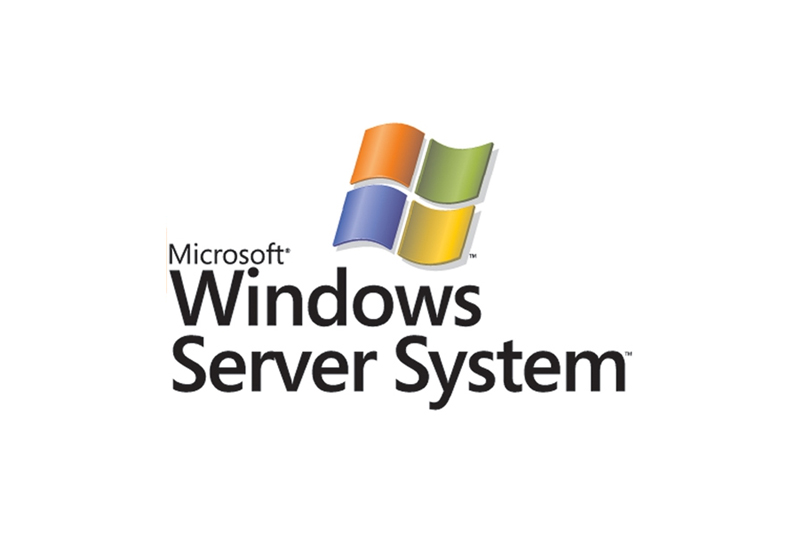Windows Server System
Ensure your organization is ready for the future with Microsoft’s Windows Server that helps you reduce administrative bottlenecks and centralize your infrastructure’s oversight.
Server-side management of your digital infrastructure remains a pain point for IT departments in organizations. The latest version of Windows Server streamlines your administrative tasks and improves your organization’s application security. Windows Server 2019 operates on bare-metal infrastructure, private clouds, and public cloud environments. Your company can also leverage the latest features in the Windows Server Operating System to run hybrid deployments of your digital infrastructure safely and securely.
Technical Framework assists organizations with comprehensive Windows Server deployments and helps you adopt industry best practices to remain secure in an increasingly connected world.
Manage Users and Departments Efficiently
Windows Server 2019 comes with a variety of roles, providing different performance and security profiles for your business. With a Windows Active Directory (AD) server, you can manage your company’s information security policies using domain name groups or individual user rights. The AD server ensures your information security policies apply to every connected PC across your digital landscape. The ability to enforce your information security policies reduces the risk of uncontrolled access or dissemination of information while reducing your IT support overheads.
To deploy an integrated AD server for your organization, Technical Framework can provide a team of information security and network professionals well versed in the modern-day complexities of setting up a Windows Active Directory securely.
Utilize a User-Friendly Interface with Windows Desktop Experience or Deploy the Server Core Kernel Only
Microsoft released Windows Server 2019 as a Long-Term Servicing Channel (LTSC). Unlike the 2016 edition that was a Semi-Annual Channel (SAC) release, the LTSC version of the Windows Server Operating System comes with improved feature consistency and requires less regular upgrades and patches. You have the option to install either the Server Core or Desktop Experience version of Windows Server 2019. With the Desktop Experience, a Guided User Interface (GUI) makes administrating the server is easier but it also comes with the usual risks. The Server Core edition is a command-line interface primarily intended for remote administration and management and requires a high-level of administrative expertise.
Whether you need the Desktop Experience or a smaller footprint with Server Core, Technical Framework can help you configure either edition and ensure your Windows Server operates at optimal performance levels.
See What’s Going On in the Background with System Insights
With System Insights, you can bring local predictive analytical capabilities to your Windows Server 2019 edition. This helps you to analyze each instance of a server individually using Machine Learning (ML) models and predictive analytics. By deploying System Insights, you can reduce the administrative overheads associated with investigating issues and configuring servers instead of reacting to common issues.
Technical Framework can assist you with configuring your Windows System Insights on your server deployments and ensure you proactively resolve issues with standardized server roles and configurations.
Securing Infrastructure with Multilayered Security
A major improvement in Windows Server 2019 is the inclusion of multilayered security protocols and features. Windows Defender Advanced Threat Protection (ATP) helps you expose memory and kernel-level attacks in real-time. It also automatically responds to malicious attacks by terminating processes associated with the code, while Windows Defender Exploit Guard analyzes system behavior and locks down PCs that attempt to execute any suspicious commands.
For improved operational security and business sustainability, Technical Framework will work with your IT professionals to configure and deploy the latest Windows Server security solutions.
To leverage the latest Windows Server Operating Systems for improved productivity and information security, get in touch with Technical Framework today.